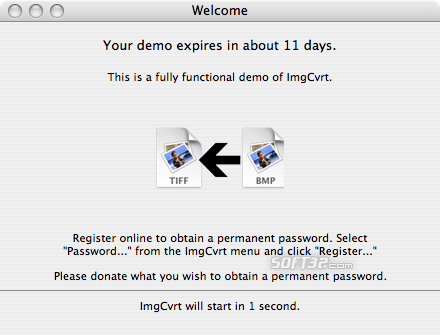ImgCrvt 1.0.3
ImgCvrt is an application and contextual menu for converting image file formats. Converted images have the same name as the original, with the appropriate file extension, and saved in the same directory as the original.
Last update
1 Nov. 2007
Licence
Free to try
OS Support
Mac OS X
Downloads
Total: 703 | Last week: 0
Ranking
#185 in
Graphics Tools
Publisher
Limit Point Software
Screenshots of ImgCrvt
ImgCrvt Editor's Review
ImgCrvt is a small application which can convert various image formats.The producer states that the supported formats depend on Quicktime. However, the supported formats list on my testing machine is as follows: bmp, jpg, jp2, pntg, psd, pct, png, qtif, sgi, tga, and tiff.
The interface of this application if very simple and minimalistic. You need to choose an output format. Then, you have to drag over its window a single file or a bunch of files which you would like to convert. The destination directory is the same as the source directory.
ImgCvrt has another module which comes as a Finder's contextual menu item. You need to copy the item to the dedicated path, restart the Finder, and you may use it immediately.
The program has a weird licensing mode. I mean that it runs in full demo mode for a certain number of days. After these days, if you would like to use it, then you need to donate, so the application is promoted as a donationware program. Basically, this is wrong because donationware means that the software is fully functional without any kind of limits (like the freeware mode), and the payment is optional. However, if you donate, the producer offers you access to the whole 'utility software' category from the official site.
Pluses: it is easy to use, it has a fair supported output list of image formats, it supports batch processing mode.
Drawbacks / flaws: fake donationware promotion of the licensing. Basically, it is a shareware product without a fixed price tag.
In conclusion: this is a decent tool which you might find very useful. For small quantities of pictures you may use the Mac OS X built in Preview application. Or, in case you are satisfied with the smaller list of supported input images formats, you may also try ImageWell.
version reviewed: 1.0.3
ImgCrvt Publisher's Description
ImgCvrt is an application and contextual menu for converting image file formats. Converted images have the same name as the original, with the appropriate file extension, and saved in the same directory as the original. (Supported file formats are determined by Quicktime.) Universal Binary, Mac OS X 10.4 and above.
This software is donationware
Look for Similar Items by Category
Feedback
- If you need help or have a question, contact us
- Would you like to update this product info?
- Is there any feedback you would like to provide? Click here
Popular Downloads
-
 Windows XP Service Pack 3
SP 3
Windows XP Service Pack 3
SP 3
-
 Iggle Pop
1.0
Iggle Pop
1.0
-
 Zuma Deluxe
1.0
Zuma Deluxe
1.0
-
 Minecraft
1.8.1
Minecraft
1.8.1
-
 Mozilla Firefox
108.0...
Mozilla Firefox
108.0...
-
 Antares Autotune VST
7.1.2...
Antares Autotune VST
7.1.2...
-
 WhatsApp Messenger
0.2.1880
WhatsApp Messenger
0.2.1880
-
 Age of Empires
1.3.1
Age of Empires
1.3.1
-
 Call of Duty 4: Modern Warfare
1.7.1
Call of Duty 4: Modern Warfare
1.7.1
-
 Adobe Audition
CC
Adobe Audition
CC
-
 Adobe Illustrator
CC
Adobe Illustrator
CC
-
 Microsoft PowerPoint 2010
10.1.9
Microsoft PowerPoint 2010
10.1.9
-
 Outlook Express
5.0.6
Outlook Express
5.0.6
-
 Adobe Photoshop Lightroom
5.6
Adobe Photoshop Lightroom
5.6
-
 Sylenth1
2.2
Sylenth1
2.2
-
 Windows 7 (SP1 included)
7
Windows 7 (SP1 included)
7
-
 7-Zip
1.7.1
7-Zip
1.7.1
-
 BitTorrent
7.4.3...
BitTorrent
7.4.3...
-
 Adobe After Effects
CS6
Adobe After Effects
CS6
-
 Adobe Premiere Pro
14.3.0.38
Adobe Premiere Pro
14.3.0.38